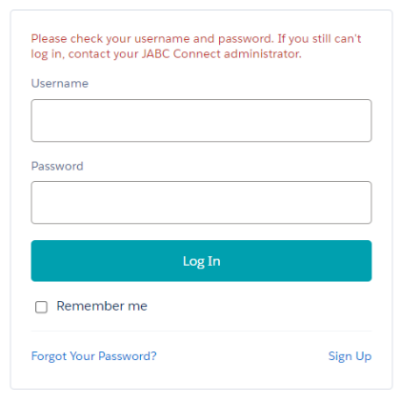Educator Instructions
JABC Connect is a user-friendly online platform for educators to enrol in JA programs. To streamline your journey, we’ve created this step-by-step guide to help you sign up and then move on to enroling your class.
1) Navigate to jabc.org/connect to create a new account.
.
2) Click the Log in button at the top right corner. Once redirected, select Sign Up.
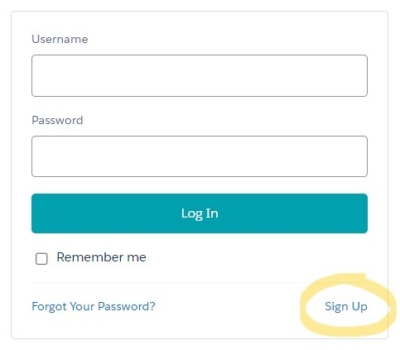
.
3) Fill out the necessary fields and select Educator before submitting. Please use the email address you would like to be contacted at.
Note: Password must be eight characters or longer and include a combination of upper and lowercase letters, numbers, and symbols.
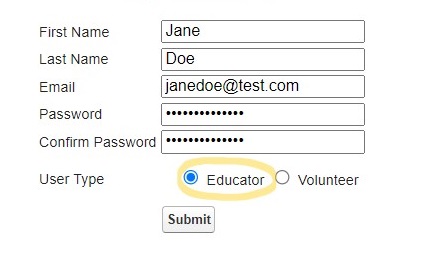
.
4) Once logged in, three tiles will be available at the bottom of the main screen. Click Enrol Your Class to submit a program enrolment form.
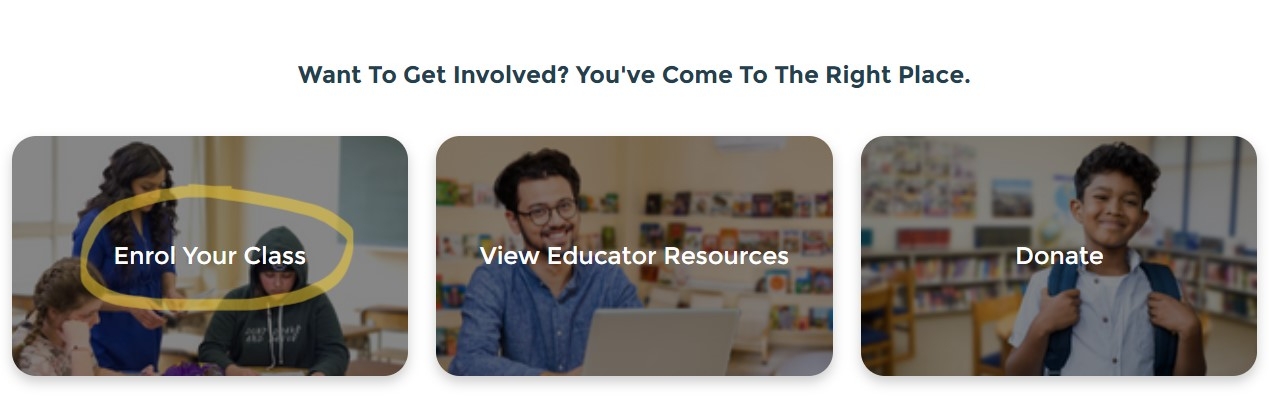
If you cannot log in
If an error message appears, or if you are attempting to reset your password without success, please message us at community@jabc.org and we’ll happily assist you.
.
.
Thank you for bringing JA programs into your classroom!